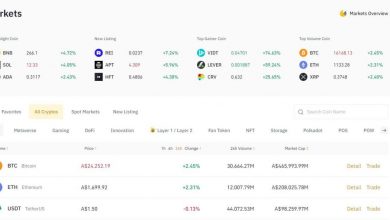Understanding Bitstamp’s Order Types: Market, Limit, and Stop Orders

Understanding Bitstamp’s Order Types: Market, Limit, and Stop Orders
Introduction
As a cryptocurrency trader, it is essential to understand the various order types available on Bitstamp, one of the leading cryptocurrency exchanges. Bitstamp offers three primary order types – Market, Limit, and Stop Orders. In this article, we will delve into each order type to provide you with a comprehensive understanding.
1. Market Orders
What are Market Orders?
A market order is the simplest type of order you can place on Bitstamp. It involves buying or selling an asset at the best available price in the market. When placing a market order, you don’t specify the price at which you want to execute the trade. Instead, you execute the trade at the current market price.
Benefits of Market Orders
Market orders are executed quickly since they prioritize immediate execution over specific pricing. It is especially useful when you need to buy or sell a cryptocurrency quickly, and the price is not your primary concern.
2. Limit Orders
What are Limit Orders?
Limit orders allow you to set a specific price at which you want to buy or sell a cryptocurrency. Unlike market orders, where you execute the trade at the best available price, limit orders ensure that your trade is executed at a specific price or better.
How do Limit Orders work?
When placing a limit order, you need to specify both the price and the quantity you want to buy or sell. If the market reaches your specified price, your order gets executed. However, if the market doesn’t reach your specified price, your order remains open until it is filled or canceled.
Benefits of Limit Orders
Limit orders provide greater control over your trades, allowing you to enter the market at a specific price. It enables you to target a particular profit level or minimize losses by automatically executing the trade when the desired price is reached.
3. Stop Orders
What are Stop Orders?
Stop orders, also known as stop-loss orders, are used to limit potential losses or protect profits. With a stop order, you can instruct the exchange to buy or sell a cryptocurrency once its price reaches a specified “stop” level.
How do Stop Orders work?
When placing a stop order, you need to set a stop price and a limit price. If the market price reaches the stop price, your order becomes a market order and gets executed at the current market price. The limit price adds an extra layer of protection by ensuring that your order is executed within a specific price range.
Benefits of Stop Orders
Stop orders help you manage risk by automatically triggering an order when a predetermined price level is reached. They are useful for limiting losses in volatile markets or securing profits during price developments.
FAQs
Q1. Can I cancel or modify an order?
Yes, you can cancel or modify an order before it gets executed. Once executed, orders cannot be canceled or modified.
Q2. Is there a fee for placing orders on Bitstamp?
Yes, Bitstamp charges fees for both market and limit orders. The fee structure depends on your trading volume and can be found on their official website.
Q3. Are there any restrictions on the number of orders I can place?
Bitstamp does not impose any restrictions on the number of orders you can place. However, it is essential to consider the available balance in your account and any potential trading limits set by the exchange.
Conclusion
By understanding Bitstamp’s order types – Market, Limit, and Stop Orders – you gain more control and flexibility in your cryptocurrency trading. Each order type serves a specific purpose and caters to different trading strategies. It is crucial to assess your trading goals and risk management strategies to effectively utilize these order types. Happy trading!
Remember to optimize the blog post with relevant keywords related to Bitstamp, order types, and trading cryptocurrencies to enhance its visibility on search engines.